This is a tutorial to show how to create a product mockup using Illustrator, Blender and Photoshop.

You can create editable product mockup presentation template using smart objects in Photoshop. This tutorial has been spilt into three segments, they are described shortly below.
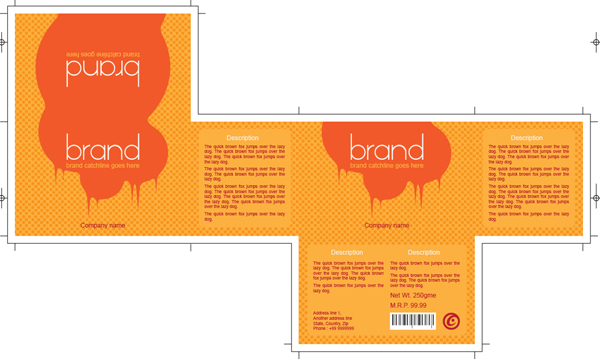
Read it here

Read it here
Please note that this is a Photoshop only workflow – as we are using 'smart objects' that has been introduced from Photoshop CS2 and onward.

Read it here
Apart from this other features utilized here in this tutorial, like using layer blend mode, gradient layers – etc, is also available in other raster graphics software, but as the key feature of this tutorial is based on 'smart objects' so I don't know any other good options.

You can create editable product mockup presentation template using smart objects in Photoshop. This tutorial has been spilt into three segments, they are described shortly below.
Design in illustrator
This section describes how to create the actual packaging design in Illustrator. Please note that you can use any other vector graphics software of your choice to create the design.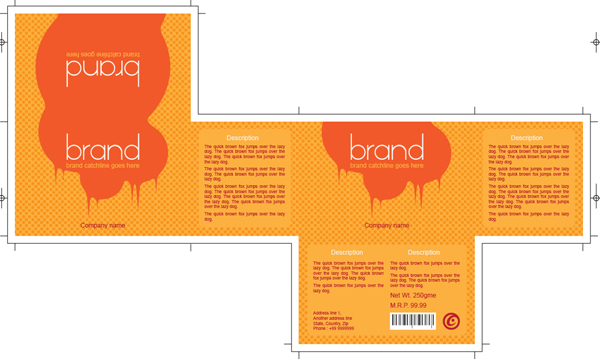
Read it here
Mock-up in Blender
In this section you will learn how the product mock-up is created in Blender.
Read it here
Presentation in Photoshop
This is the final part of this tutorial where how the presentation graphics is created in Photoshop.Please note that this is a Photoshop only workflow – as we are using 'smart objects' that has been introduced from Photoshop CS2 and onward.

Read it here
Apart from this other features utilized here in this tutorial, like using layer blend mode, gradient layers – etc, is also available in other raster graphics software, but as the key feature of this tutorial is based on 'smart objects' so I don't know any other good options.
thank you so much for the tutorial , i always wondered how its done and now i did it ! thanks to you
ReplyDeleteyou are very much welcome, actually it's my honor and pleasure that you liked my process and my work.
ReplyDeleteesta genial y eso q no hablo ingles ja
ReplyDeleteGracias Ale, es un placer que te gusten mis esfuerzos. No hay problema con el Inglés, que siempre puede utilizar traducción de Google para la comunicación con personas no españolas - como estoy haciendo ahora.
ReplyDeleteThanks for the complete process.
ReplyDeleteYou are most welcome.
ReplyDeletegreat tutorial :))
ReplyDeleteAwesome design nd please inform me bout good design.
ReplyDeleteIf you want to print an object in 3D then, first of all, you have to capture the three-dimensional data of an object. A 3D laser scanner cal helps you to capture the three-dimensional data of the object easily. The collected data of a 3D scanner is highly accurate. 3D laser scanner Calgary, Alberta
ReplyDeleteIt's really a great and helpful bit of data that you have shared here. I'm glad that you just imparted this accommodating data to us. Kindly share these types knowledge with us. Much thanks to you for sharing it.AFA Systems Ltd.
ReplyDeleteYou've shared some excellent information about packaging. I'm happy I came across this post because it contains a lot of useful information. Thank you for sharing this story.
ReplyDeletemap packaging
thanks
ReplyDeletemnjnj
ReplyDeleteThe ability to establish a seal on the box to deter theft is another advantage of trifold packaging. Trifold packaging offers versatility for clients' demands. Thermoformed plastic packaging enables a wide range of adaptable options. Shrink Film
ReplyDelete